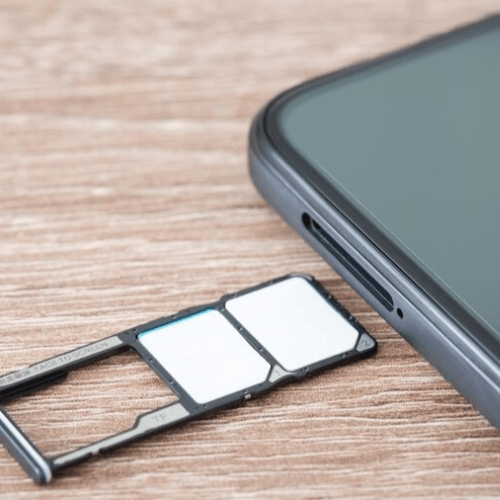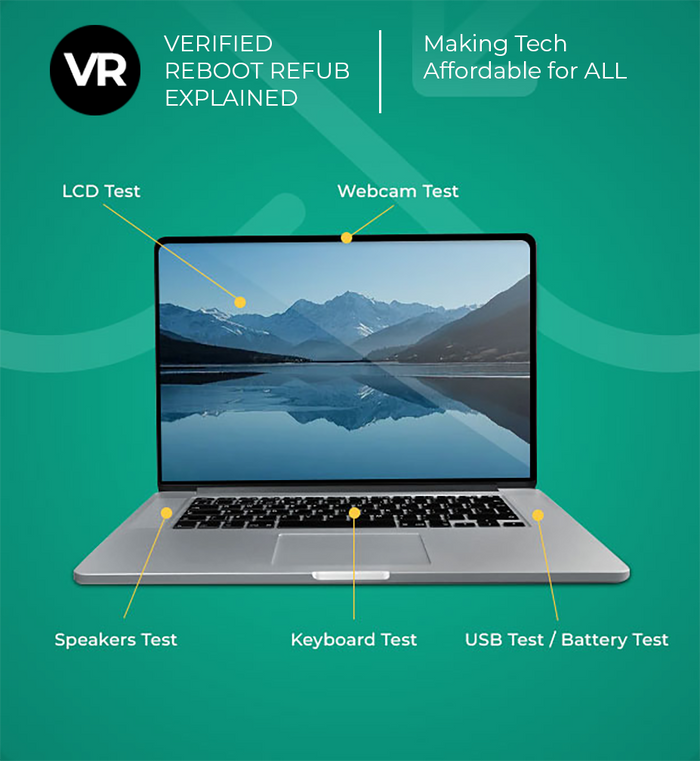In today's digital age, smartphones have become an essential part of our lives. Whether you prefer the convenience of an eSIM or the familiarity of a physical SIM card, activating your Android phone is a crucial step to start using your device. In this guide, we will walk you through the process of activating both eSIM and SIM cards on your Android phone, ensuring a seamless and hassle-free experience.
Activating an eSIM on Your Android Phone
-
Check eSIM compatibility: Verify if your Android phone supports eSIM technology.
-
Obtain an eSIM profile: Contact your network provider to obtain an eSIM profile QR code or activation code.
-
Access eSIM settings: Open your phone's settings and navigate to "Network & Internet" > "Mobile network" > "Advanced" > "Carrier" or "eSIM."
-
Scan the QR code or enter activation code: Follow the prompts to scan the QR code or manually enter the activation code provided by your network provider.
-
Complete the setup process: Once verified, your eSIM will be activated, and you can choose it as your primary mobile network.
Activating a Physical SIM Card on Your Android Phone
-
Insert the SIM card: Locate the SIM card tray on your Android phone and insert the physical SIM card into the designated slot.
-
Power on your device: Turn on your phone and wait for it to detect the SIM card.
-
Set up mobile network settings: If required, navigate to "Settings" > "Network & Internet" > "Mobile network" to configure network settings manually.
-
Activate the SIM card: Follow the on-screen prompts to activate your SIM card. This may involve entering a PIN or contacting your network provider for further instructions.
Activating your Android phone with either an eSIM or a physical SIM card is a straightforward process that ensures you can enjoy the benefits of mobile connectivity. By following this comprehensive guide, you can easily activate your device and start using it with your chosen network provider. Whether you prefer the flexibility of an eSIM or the traditional familiarity of a physical SIM card, Reboot-IT offers a wide range of refurbished Android phones to cater to your needs. Stay connected and experience the power of technology with Reboot-IT.
Remember, if you encounter any issues during the activation process, don't hesitate to reach out to your network provider or consult the user manual provided with your Android phone. Happy activating!