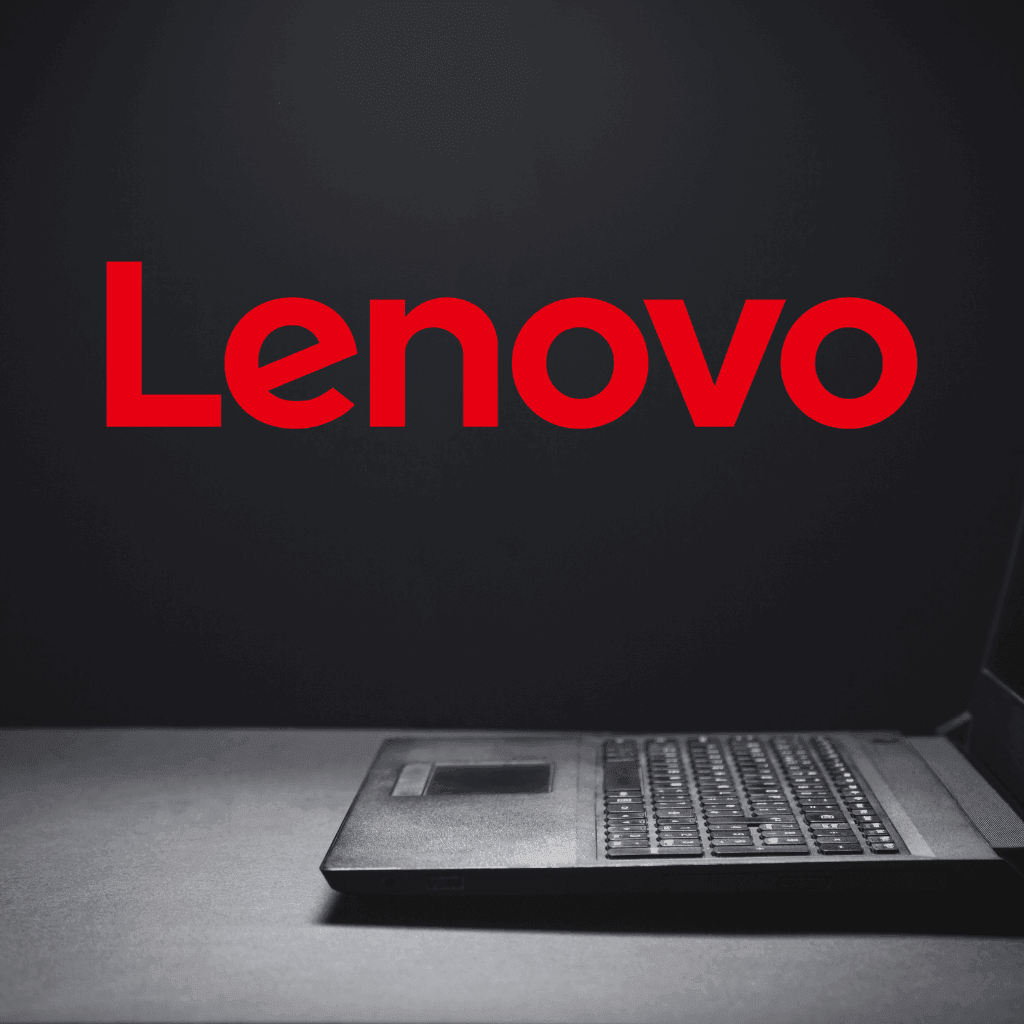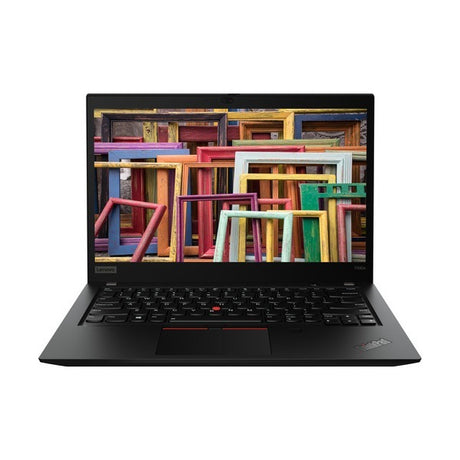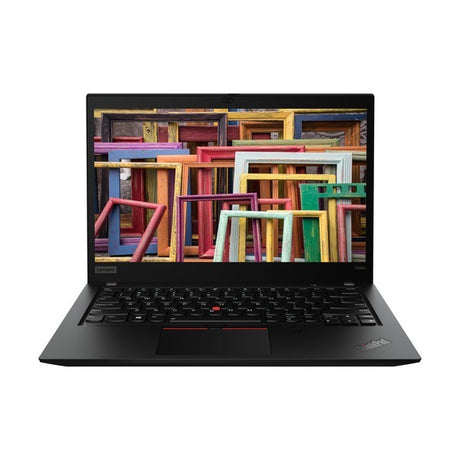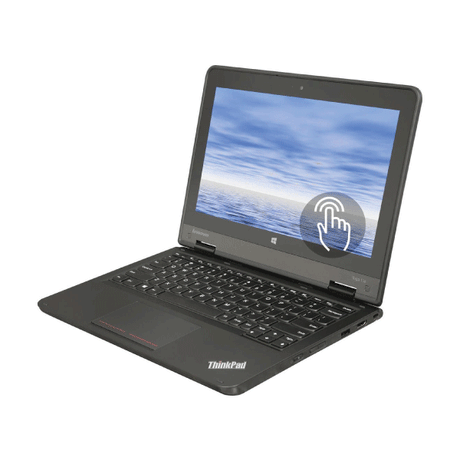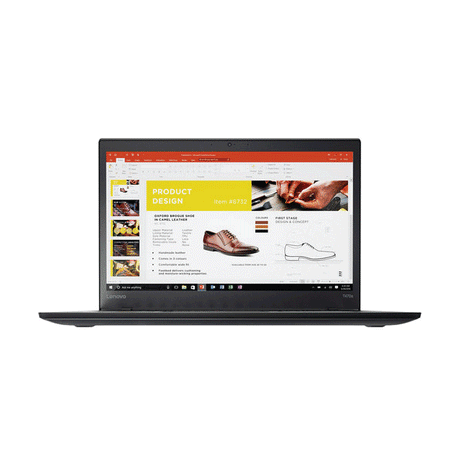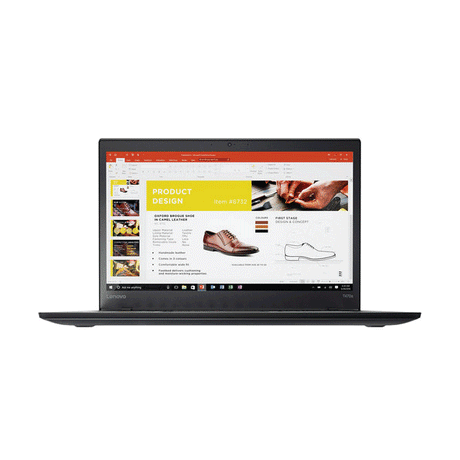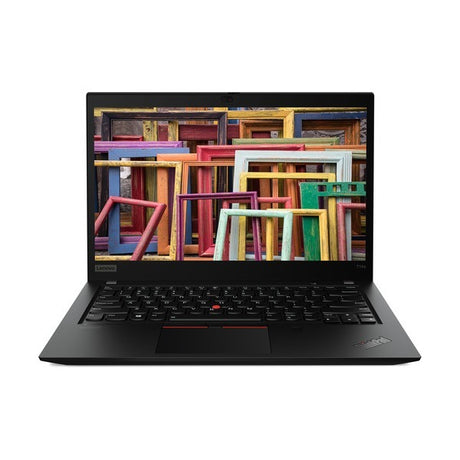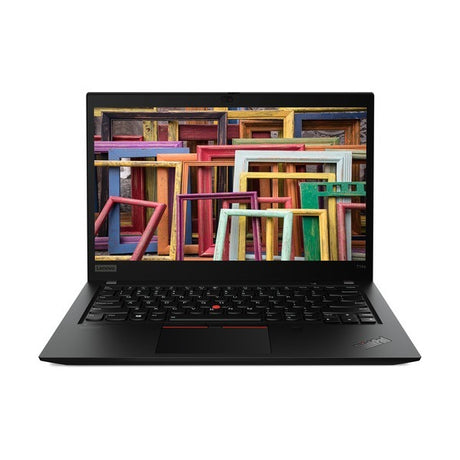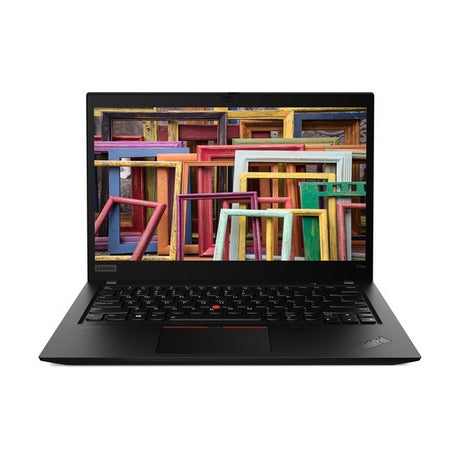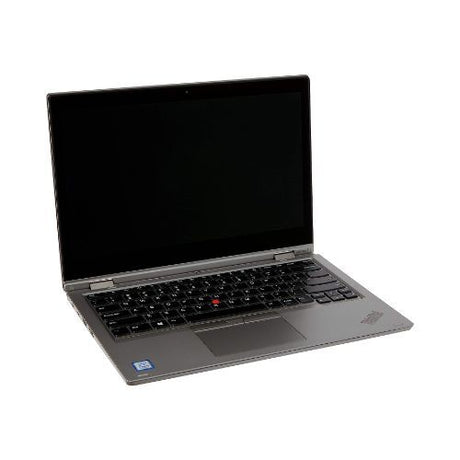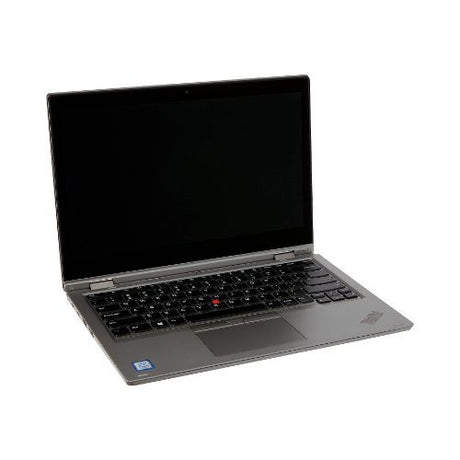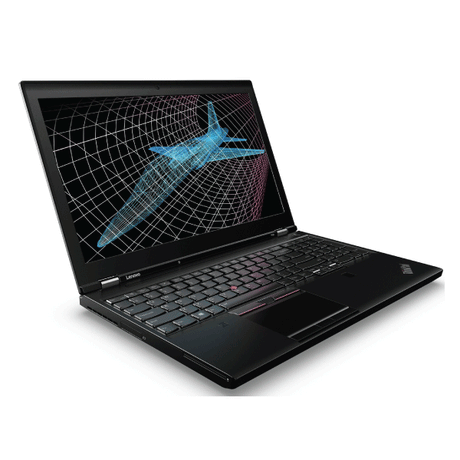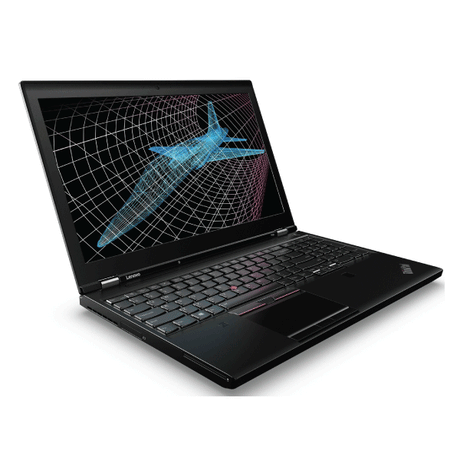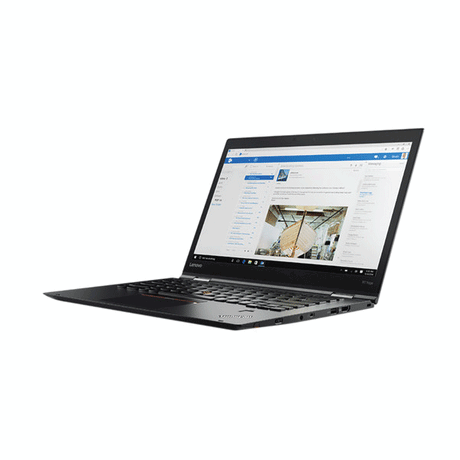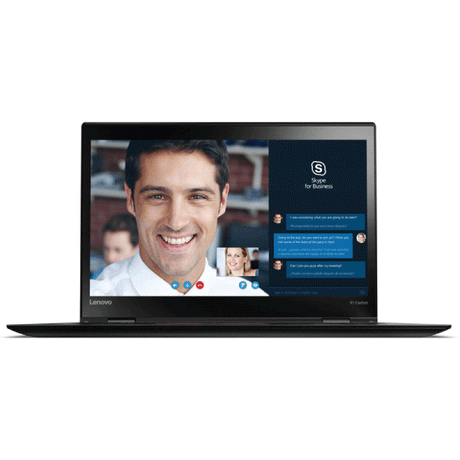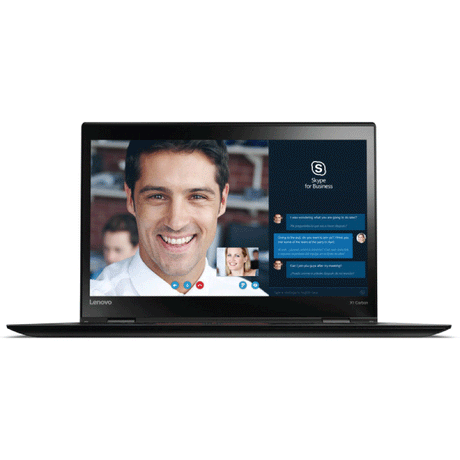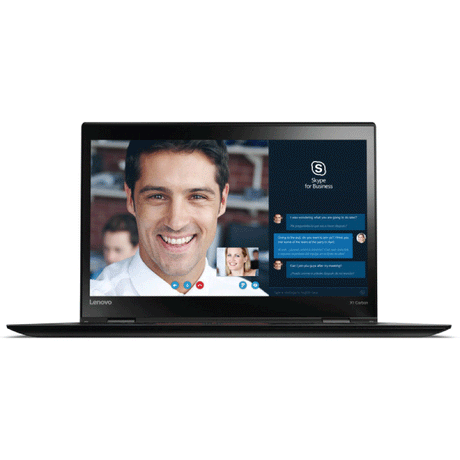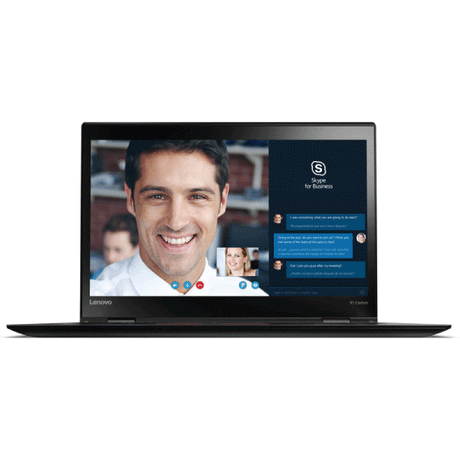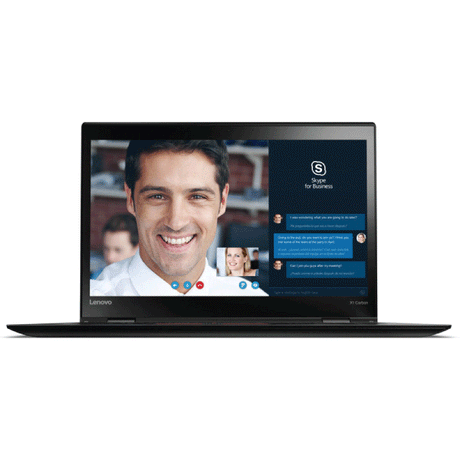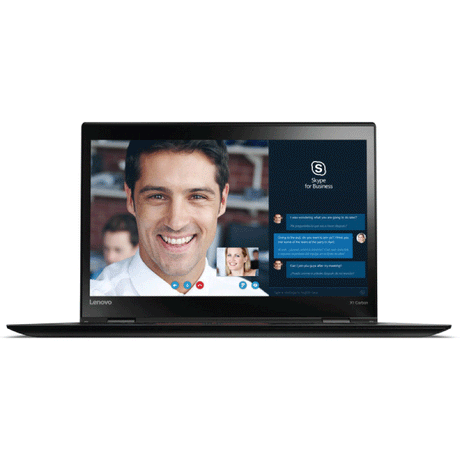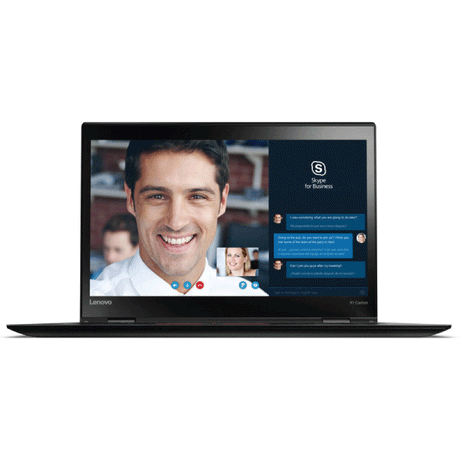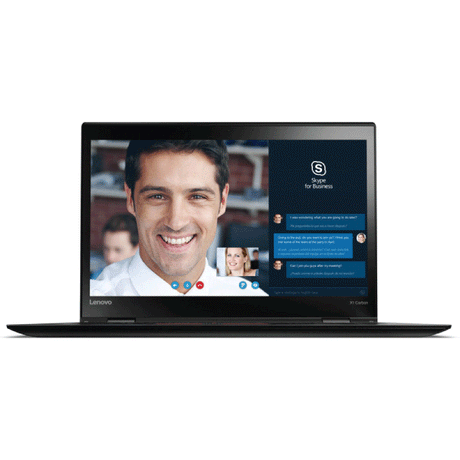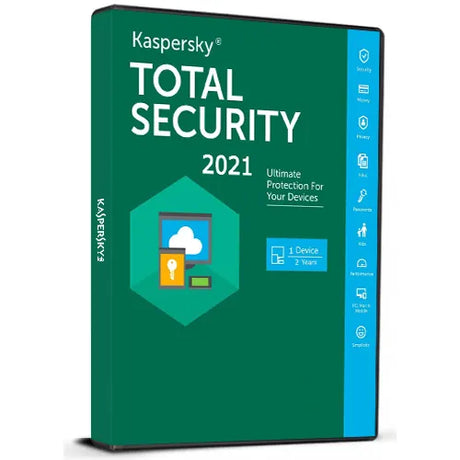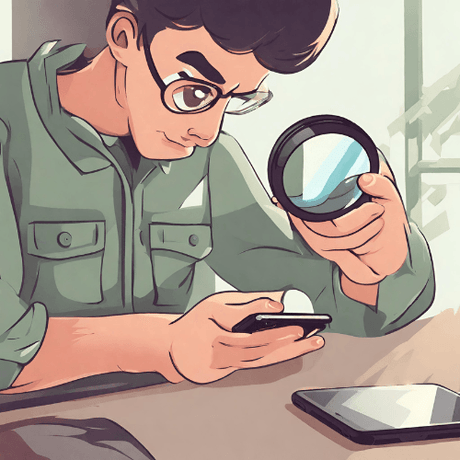Refurbished Lenovo laptops
Lenovo
Lenovo ThinkPad X1 Carbon 6th Gen i5 8250U 1.6GHz 8GB 256GB SSD WWAN 14" W11P | 1yr Wty
From $309.00$399.00Unit price /UnavailableIn stock (45 units)Lenovo
Lenovo ThinkPad T490s i5 8365U 1.6GHz 16GB 256GB SSD W11P 14" FHD | 1yr Wty
From $349.00$459.00Unit price /UnavailableIn stock (42 units)Lenovo
Lenovo ThinkPad 11e Yoga N2930 2.16GHz 4GB 128GB SSD 11.6" Touch W10H
From $145.00$175.00Unit price /UnavailableVery low stock (1 unit)Lenovo
Lenovo ThinkPad X1 Carbon 6th Gen i5 8250U 1.6GHz 8GB 256GB SSD 14" Touch W11P | 1yr Wty
From $349.00$439.00Unit price /UnavailableIn stock (111 units)Lenovo
Lenovo ThinkPad X1 Carbon G9 i5 1135G7 2.4GHz 16GB 512GB 14" Touch W11P | 1yr Wty
From $945.00$1,169.00Unit price /UnavailableLow stock (19 units)Lenovo
Lenovo ThinkPad T470 i5 7300U 2.6GHz 8GB 256GB SSD W10P 14" Laptop | 3mth Wty
From $249.00$299.00Unit price /UnavailableVery low stock (1 unit)Lenovo
Lenovo ThinkPad Yoga L380 i5 8250U 1.6GHz 8GB 256GB SSD W11P 13.3" Touch | 3mth Wty
From $319.00$399.00Unit price /UnavailableVery low stock (1 unit)Lenovo
Lenovo ThinkPad T470s i7 7600U 2.8GHz 8GB 256GB SSD 14" Touch W10P | 1yr Wty
From $275.00$359.00Unit price /UnavailableVery low stock (5 units)Lenovo
Lenovo ThinkPad T480s i7 8650U 1.9GHz 8GB 256GB SSD W11P 14" Touch | 1yr Wty
From $299.00$379.00Unit price /UnavailableVery low stock (3 units)Lenovo
Lenovo ThinkPad X1 Carbon G8 i5 10210U 1.6GHz 16GB 256GB SSD 14" Touch W11P | 1yr Wty
From $649.00$799.00Unit price /UnavailableLow stock (8 units)Lenovo
Lenovo ThinkPad T480s i5 8350U 1.7GHz 8GB 256GB SSD 14" FHD W11P | 1yr Wty
From $289.00$369.00Unit price /UnavailableLow stock (6 units)Lenovo
Lenovo ThinkPad L13 Yoga i5 10210U 1.6GHz 8GB 256GB SSD 13.3" Touch W11H | Wty
From $309.00$399.00Unit price /UnavailableIn stock (124 units)Lenovo
Lenovo ThinkPad X1 Carbon G8 i7 10510U 1.8GHz 16GB 512GB SSD 14" WQHD W11P | Wty
From $749.00$899.00Unit price /UnavailableVery low stock (4 units)Lenovo
Lenovo ThinkPad Yoga L390 i5 8265U 1.6GHz 8GB 256GB SSD W10P 14" Touch | 3mth Wty
From $319.00$399.00Unit price /UnavailableIn stock (21 units)Lenovo
Lenovo ThinkPad T14S Gen 1 Ryzen 5 Pro 4650U 2.1GHz 16GB 256GB SSD 14" W11P | Wty
From $585.00$699.00Unit price /UnavailableVery low stock (3 units)Lenovo
Lenovo ThinkPad Yoga L390 i5 8265U 1.6GHz 8GB 256GB SSD W11P 14" Touch | 1yr Wty
From $319.00$399.00Unit price /UnavailableLow stock (11 units)Lenovo
Lenovo ThinkPad P50 E3-1535M 2.9GHz 32GB 512GB SSD + 500GB 15.6" Touch W10P |Wty
From $489.00$599.00Unit price /UnavailableVery low stock (2 units)Lenovo
ThinkPad S1 YOGA i5 4200U 1.6GHz 4GB 128GB SSD W10P 12.5" Touch Laptop | 3mth Wty
From $309.00$389.00Unit price /UnavailableLow stock (6 units)Lenovo
Lenovo ThinkPad T490 i5 8365U 1.6GHz 8GB 256GB SSD W11P 14" FHD | 3mth Wty
From $339.00$429.00Unit price /UnavailableLow stock (14 units)Lenovo
Lenovo ThinkPad Yoga X380 i5 8350U 1.7GHz 8GB 256GB SSD 13.3" Touch W11P | Wty
From $259.00$349.00Unit price /UnavailableVery low stock (2 units)Lenovo
ThinkPad S1 YOGA i3 4010U 1.2GHz 4GB 128GB SSD W10P 12.5" Touch Laptop | 3mth Wty
From $259.00$329.00Unit price /UnavailableLow stock (6 units)Lenovo
Lenovo ThinkPad X1 Yoga i7 7600U 2.8GHz 16GB 240GB SSD Touch 14" W10P | B-Grade
$929.00$1,199.00Unit price /UnavailableVery low stock (1 unit)Lenovo
Lenovo ThinkPad X1 Carbon G9 i5 1135G7 2.4GHz 16GB 256GB 14" Touch W11P | 1yr Wty
From $919.00$1,099.00Unit price /UnavailableIn stock (23 units)Lenovo
Lenovo ThinkPad X1 Carbon G7 i7 10510U 1.8GHz 16GB 512GB 14" WQHD W11P | 1yr Wty
From $659.00$749.00Unit price /UnavailableLow stock (12 units)Lenovo
Lenovo ThinkPad X1 Carbon G7 i7 8565U 1.9GHz 16GB 256GB 14" WQHD W11P | 1yr Wty
From $429.00$529.00Unit price /UnavailableVery low stock (1 unit)Lenovo
Lenovo ThinkPad X250 i5 5300U 2.3GHz 8GB 180GB SSD 12.5" NO OS Laptop | 3mth Wty
From $145.00$195.00Unit price /UnavailableVery low stock (1 unit)Lenovo
Lenovo ThinkPad X1 Carbon G5 i5 6200U 2.3GHz 8GB 256GB SSD 14" W10P | 1yr Wty
From $239.00$299.00Unit price /UnavailableVery low stock (1 unit)Lenovo
Lenovo ThinkPad X1 Carbon G7 i5 8265U 1.6GHz 8GB 256GB SSD 14" W11P | 1yr Wty
From $339.00$429.00Unit price /UnavailableVery low stock (1 unit)Lenovo
Lenovo ThinkPad Yoga L390 i5 8265U 1.6GHz 8GB 256GB SSD W10P 14" Touch | B-Grade
$319.00$399.00Unit price /UnavailableIn stock (21 units)Lenovo
Lenovo ThinkPad T480 i5 8250U 1.6GHz 8GB 256GB SSD W11P 14" Laptop | 1yr Wty
From $289.00$369.00Unit price /UnavailableVery low stock (1 unit)Lenovo
Lenovo ThinkPad X1 Carbon G6 i5 8250U 1.6GHz 8GB 256GB SSD 14" W11P | 1yr Wty
From $309.00$389.00Unit price /UnavailableLow stock (7 units)Lenovo
Lenovo ThinkPad T450 i5 5300U 2.3GHz 8GB 128GB SSD NO OS 14" Laptop | 3mth Wty
From $159.00$209.00Unit price /UnavailableVery low stock (4 units)
Top picks for you
View allREFURBISHED DEVICE BUYING GUIDES Expert Recommendations and Tips for Choosing Your Ideal Refurbished Gadget.
View allUnlocking the Power of Your Lenovo Laptop: Top Questions Answered!
What are the best Lenovo laptops for personal use?
What are the best Lenovo laptops for personal use?
When it comes to selecting the best Lenovo laptops for personal use, it's crucial to consider what you value most in a laptop – whether it's durability, portability, performance, or value for money. Lenovo offers a range of laptops across different categories to suit various needs and preferences. Let's break down the options:
- ThinkPad: Known for its top-notch durability and reliability, the ThinkPad series is a go-to for many professionals. However, don't let its business-oriented reputation fool you; these laptops are also great for personal use, especially if you prioritize productivity and security. With their robust build, ThinkPads can handle the rigours of daily life, making them a solid choice for anyone who needs a laptop that lasts.
- ThinkPad Carbon: Within the ThinkPad line, the Carbon models stand out for their ultra-lightweight design, ensuring that carrying your laptop around all day won't be a chore. Despite their slim profiles, Carbon laptops don't skimp on performance, offering powerful specs that can handle most tasks with ease. If you're someone who's always on the move and needs a laptop that can keep up without weighing you down, a ThinkPad Carbon model could be the perfect fit.
- IdeaPad: The IdeaPad series is designed with a broader consumer base in mind, striking a balance between functionality and affordability. These laptops are versatile, catering to a range of uses from everyday computing and entertainment to light work tasks. With various configurations available, you can find an IdeaPad that matches your specific needs and budget. Whether you're a student, a casual user, or someone who occasionally works from home, an IdeaPad can provide the performance you need without breaking the bank.
In conclusion, the best Lenovo laptop for personal use depends on your unique requirements. If durability and security are paramount, a ThinkPad might be your best bet. For those who value portability and performance, the ThinkPad Carbon models are worth considering. And if you're looking for a versatile, affordable laptop for everyday use, the IdeaPad series offers plenty of options to choose from. Regardless of your choice, Lenovo's reputation for quality means you'll be getting a reliable device that meets your needs.
What is the best Lenovo model for work or business use?
What is the best Lenovo model for work or business use?
When it comes to selecting the best Lenovo model for work or business use, the ThinkPad series stands out as a top choice for professionals across various industries. Known for their robust build, reliable performance, and security features, Lenovo ThinkPads cater to a wide range of business needs. Let's delve into a few models within the ThinkPad series and discuss their use cases to help you find the best fit for your work requirements.
ThinkPad X1 Carbon (Gen 9)
The ThinkPad X1 Carbon is a premium ultrabook that is exceptionally lightweight and portable, making it perfect for business professionals who are always on the move. It features a high-quality display, long battery life, and powerful processing capabilities, ensuring you can work efficiently anywhere. The X1 Carbon is ideal for executives, sales professionals, and anyone who values mobility without compromising on performance.
ThinkPad T14
The ThinkPad T14 is a versatile workhorse suited for a wide range of business needs. It offers a balance of performance, durability, and security features at a more accessible price point compared to the X1 Carbon. With options for AMD or Intel processors, it can be customized to suit your specific work requirements. The T14 is well-suited for IT professionals, project managers, and anyone who needs a reliable laptop for everyday work tasks.
ThinkPad L14
The ThinkPad L14 is designed for those who seek the reliability and durability of a ThinkPad in a cost-effective package. It offers solid performance for everyday tasks, making it a great option for small business owners, educational institutions, and government organizations looking for value without sacrificing quality. The L14 is also customizable, allowing you to select the features that best match your work needs.
ThinkPad X1 Yoga (Gen 6)
For those who desire versatility and the ability to switch between a laptop and a tablet, the ThinkPad X1 Yoga is an excellent choice. This 2-in-1 device features a 360-degree hinge, touch screen, and stylus support, making it perfect for creative professionals, designers, and anyone who benefits from a hands-on approach to their work. The X1 Yoga combines the performance of a laptop with the flexibility of a tablet, offering a unique solution for dynamic work environments.
ThinkPad P Series
The ThinkPad P series is Lenovo's line of mobile workstations designed for power users who require exceptional performance for demanding applications. Ideal for engineers, architects, and professionals in the fields of video editing and 3D modeling, the P series offers high-end processors, professional-grade graphics, and robust memory options. If your work involves resource-intensive software, a ThinkPad P series laptop could be the best choice for you.
In conclusion, the best Lenovo ThinkPad for work or business use depends on your specific needs and work environment. Whether you prioritize portability, versatility, or raw power, there's a ThinkPad model that's tailored to your professional requirements. By considering the use cases outlined above, you can select a ThinkPad that aligns with your work style and enhances your productivity.
How do I troubleshoot common issues with Lenovo laptops?
How do I troubleshoot common issues with Lenovo laptops?
Troubleshooting common issues with Lenovo laptops can often be done with a few straightforward steps. Here's a guide to help you sort out some of the most common problems you might encounter:
1. Laptop Won't Turn On
- Check the Power Supply: Ensure your laptop's power adapter is plugged in properly, both to the laptop and the electrical outlet. If possible, try a different power outlet.
- Battery Check: If your laptop runs on a removable battery, try taking it out and holding down the power button for about 15 seconds to discharge any residual power. Then, reinsert the battery and try to turn on the laptop again.
- Power Button: Sometimes, the issue could be as simple as the power button not functioning properly. Press it a few times to check if there’s a response.
2. Battery Not Charging
- Inspect the Adapter: Make sure the power adapter is connected properly and the LED indicator (if present) is on. If it's not, the adapter or power cable might be faulty.
- Battery Health: Check the battery's health status in the Lenovo Vantage app (if your laptop supports it) or in the system BIOS. If the battery is in poor condition, it might need replacing.
3. Overheating Issues
- Ventilation: Ensure the laptop's air vents are not blocked. Overheating can occur if the laptop is used on soft surfaces like beds or couches that obstruct airflow.
- Clean the Fans: Dust accumulation in the fans can lead to overheating. Use compressed air to blow out any dust from the vents.
4. Slow Performance
- Update Software: Make sure your operating system and all drivers are up to date. Lenovo Vantage can help manage system updates.
- Check for Malware: Run a full system scan with a trusted antivirus program to ensure your laptop is not slowed down by malware.
- Manage Startup Programs: Too many programs starting up with your computer can slow it down. Use the Task Manager (Ctrl + Shift + Esc) to disable unnecessary startup programs.
5. Connectivity Issues (Wi-Fi or Bluetooth)
- Toggle Airplane Mode: Sometimes, simply turning Airplane Mode on and off can resolve connectivity issues.
- Update Drivers: Ensure your network and Bluetooth drivers are up to date. You can update these through the Device Manager or Lenovo Vantage.
- Restart Router: If Wi-Fi issues persist, try restarting your router and modem. This can solve many network connectivity issues.
6. Audio or Video Problems
- Update Drivers: Outdated audio or video drivers can cause problems. Check for updates in the Device Manager.
- Check Output Settings: Make sure the audio is not muted and the correct output device is selected. For video issues, adjust display settings or try connecting to an external monitor to diagnose the problem.
If you've tried these steps and are still experiencing issues, it might be time to contact Lenovo support or a professional repair service. Remember, regular maintenance and updates can prevent many common problems from arising in the first place.
What are the differences between Lenovo's laptop series (ThinkPad, IdeaPad, Yoga)?
What are the differences between Lenovo's laptop series (ThinkPad, IdeaPad, Yoga)?
Lenovo offers a variety of laptop series tailored to different users and their unique needs. Let's break down the key differences between the ThinkPad, IdeaPad, and Yoga series to help you understand which might suit you best.
ThinkPad Series
ThinkPad laptops are renowned for their robustness, reliability, and are primarily designed for business and professional use. They boast exceptional build quality, often meeting military-grade testing standards for durability. ThinkPads come with features that appeal to professionals, such as advanced security features (fingerprint readers, IR cameras for facial recognition), excellent keyboards that are comfortable for long typing sessions, and a variety of ports for connectivity. They also tend to have longer battery life, making them ideal for those always on the go. The ThinkPad X1 Carbon is a popular model known for its lightweight design and powerful performance.
IdeaPad Series
IdeaPad laptops are more consumer-oriented, offering a blend of style, performance, and value. They are designed with the everyday user in mind, perfect for students, home users, and anyone looking for a reliable laptop for general use. IdeaPads often come in a variety of configurations, with different screen sizes, processors, and storage options, allowing for a more personalized choice. They tend to have a more modern and sleek design compared to ThinkPads and can include features like touchscreens and convertible designs. The IdeaPad Flex 5 is a great example, known for its versatility and affordability.
Yoga Series
Yoga laptops are Lenovo's premium line of 2-in-1 convertible laptops, designed for flexibility and performance. They feature hinges that allow the screen to rotate 360 degrees, enabling multiple modes of use, such as tablet mode, tent mode, and laptop mode. This series is perfect for users looking for versatility, especially those who value the combination of a touchscreen tablet and a traditional laptop. Yogas are known for their slim profiles, lightweight design, and high-quality displays. They often come with stylus support, making them ideal for creative tasks like drawing or note-taking. The Yoga C940 is a standout model, offering impressive performance, a built-in stylus, and a stunning display.
Conclusion
In summary, if you're a professional or business user looking for durability and security features, the ThinkPad series is likely the best fit. For everyday use with a balance of performance and style, the IdeaPad series is a great choice. And if you value versatility and creativity, with a preference for a 2-in-1 design, the Yoga series would be your go-to. Each series caters to different priorities, but all maintain Lenovo's reputation for quality and performance.
How can I upgrade my Lenovo laptop (RAM, SSD)?
How can I upgrade my Lenovo laptop (RAM, SSD)?
Upgrading your Lenovo laptop with more RAM or a new SSD is a fantastic way to boost its performance, allowing you to run more applications simultaneously and enjoy faster boot times and overall speed. Here's a straightforward guide on how to do it, tailored for those who may not be too tech-savvy.
Before You Begin
- Check Compatibility: Ensure your Lenovo laptop model supports upgrades. You can usually find this information on Lenovo's official website or in your laptop's manual.
- Purchase the Right Components: For RAM, know the type (e.g., DDR4), speed, and maximum capacity your laptop supports. For an SSD, decide between SATA and NVMe, depending on your laptop's interface and your performance needs.
- Gather Your Tools: Typically, you'll need a small Phillips-head screwdriver. Some models might require a Torx screwdriver instead.
Upgrading RAM
- Power Down: Fully shut down your laptop and disconnect all cables, including the power cord.
- Access the Memory Slot:
- Install the RAM:
- Close and Test: Once the RAM is installed, replace the back cover, reinsert all screws, and power on your laptop. It's a good idea to enter the BIOS (usually by pressing F2 or Del during boot) to confirm the new RAM is recognized.
Upgrading SSD
- Access the Storage Compartment:
- Replace the SSD:
- Close and Test: Replace the back cover and screws. When you power on, you'll likely need to reinstall your operating system (OS) or clone your old drive to the new SSD for a seamless transition.
After Upgrading
- Reinstall or Clone Your OS: If you installed a new SSD, you'll need to either reinstall your operating system or clone your old drive to the new one using cloning software.
- Update Drivers: Check for any driver updates on Lenovo's website to ensure optimal performance of your upgraded components.
Upgrading your Lenovo laptop with more RAM or an SSD can significantly improve its performance. However, if you're not comfortable performing these upgrades yourself, it's wise to consult with a professional or a service centre. At Reboot IT, we're always here to help guide you through these processes or offer our expert services to ensure your upgrades go smoothly.
How do I improve the battery life of my Lenovo laptop?
How do I improve the battery life of my Lenovo laptop?
Improving the battery life of your Lenovo laptop involves a combination of adjusting your device's settings, managing the applications you use, and taking care of the battery itself. Here are some practical tips to help you get more out of your laptop's battery:
- Adjust Power Settings: Most Lenovo laptops come with a power management tool. Set your laptop to a power-saving mode, which optimises your system's performance to extend battery life. You can find these settings in the Control Panel under Power Options, or by searching for "Battery Saver" in the Windows search bar.
- Dim Your Screen: The display is one of the biggest drains on your laptop's battery. Lowering the screen brightness can significantly extend your battery life. You can usually adjust the brightness by pressing the function (Fn) keys on your keyboard.
- Turn Off Unused Devices and Ports: Disable Bluetooth and Wi-Fi when you're not using them. Also, remove any USB devices you don't need at the moment, as they can draw power from your laptop.
- Manage Your Applications: Keep an eye on applications running in the background. Apps like email clients, social media, and cloud storage can drain your battery by constantly syncing. Close any applications you're not actively using. You can also open the Task Manager to see which processes are using the most power and close the ones you don't need.
- Keep Your Laptop Cool: Laptops tend to run more efficiently when they're cooler. Avoid using your laptop on soft surfaces like beds or couches, which can block ventilation ports. Instead, use it on a hard, flat surface. Consider purchasing a cooling pad if your laptop tends to overheat.
- Battery Maintenance: Lithium-ion batteries, which are used in most laptops, don't need to be fully discharged before recharging. However, it's beneficial to do a full discharge, down to about 5-10%, and then a full charge once every month or two. This process can recalibrate the battery, helping your laptop's battery life indicator to be more accurate.
- Update Your Software: Ensure your Lenovo laptop's operating system and drivers are up to date. Manufacturers often release updates that can improve power efficiency and extend battery life.
- Consider Battery Replacement: If your laptop is older and the battery life is significantly shorter than it used to be, it might be time to consider replacing the battery. Over time, the capacity of lithium-ion batteries decreases, and a replacement can give your laptop a new lease on life.
By following these tips, you should see an improvement in your Lenovo laptop's battery performance. Remember, taking good care of your laptop and its battery is key to extending their lifespan.
Are Lenovo laptops good for gaming or professional software?
Are Lenovo laptops good for gaming or professional software?
Yes, Lenovo laptops can be a great choice for both gaming and professional software applications, depending on the specific model you choose. Lenovo offers a range of laptops under different series, each designed to cater to various needs.
For gaming, the Lenovo Legion series is specifically designed with gamers in mind. These laptops come equipped with high-performance graphics cards, powerful processors, and high-refresh-rate displays to ensure a smooth and immersive gaming experience. They also feature robust cooling systems to handle extended gaming sessions without overheating.
On the professional software front, Lenovo's ThinkPad series is highly regarded for its reliability, durability, and performance. These laptops are built to handle demanding software applications used in business, engineering, and creative professions. They offer excellent keyboards, high-quality displays, and a range of connectivity options to support professional workloads.
It's important to consider the specific requirements of the software or games you intend to run when choosing a Lenovo laptop. Look for models with sufficient RAM, a capable processor, and a suitable graphics card to ensure your needs are met. Whether you're gaming or working with professional software, Lenovo has options that can provide the performance and features you need.
How do I perform a factory reset on my Lenovo laptop?
How do I perform a factory reset on my Lenovo laptop?
To perform a factory reset on your Lenovo laptop, follow these straightforward steps. Remember, a factory reset will erase all the data on your laptop, so it's a good idea to back up any important files before you start.
- Back Up Your Files: Save any important documents, photos, and other files to an external hard drive, USB stick, or cloud storage service.
- Start the Reset Process:
- Choose Your Reset Option: You'll typically be presented with two choices: to keep your files or remove everything. 'Remove everything' is the option you want for a full factory reset. This will delete all your files, apps, and settings.
- Follow the On-Screen Instructions: The reset process will start. Your laptop might restart several times during this process. Follow any on-screen instructions that appear.
- Reinstall Software: Once the reset is complete, you'll need to reinstall any software you had previously, including updates.
- Restore Your Files: If you backed up your files, now is the time to restore them from your backup.
Remember, if you're unsure about performing a factory reset yourself, or if you encounter any issues during the process, it's a good idea to seek professional help. At Reboot IT, we're here to support you with any technical challenges you might face, so don't hesitate to reach out if you need assistance.
How do Lenovo laptops compare to other brands in terms of price and performance?
How do Lenovo laptops compare to other brands in terms of price and performance?
Lenovo laptops have carved out a significant niche in the computer market, and when we compare them to other brands in terms of price and performance, they generally offer a competitive edge. Here's a breakdown to give you a clearer picture:
Price
Lenovo laptops are known for their affordability. They offer a wide range of products, from budget-friendly options aimed at everyday users and students to high-end models for professionals and gamers. This pricing flexibility means that, regardless of your budget, you're likely to find a Lenovo laptop that suits your financial constraints. Compared to some of the other leading brands, which might lean towards the pricier side, especially for their premium models, Lenovo manages to maintain a balance between cost and features, making them a go-to for value-seeking customers.
Performance
When it comes to performance, Lenovo laptops hold their own across various segments. For everyday use, their IdeaPad series provides reliable performance for browsing, office work, and media consumption. For those needing more power, such as content creators, software developers, and gamers, the Lenovo Legion and ThinkPad X1 series offer high-end specs, including the latest processors, ample RAM, and superior graphics cards.
Lenovo's focus on innovation and user experience is evident in their hardware design and software optimization. They often include features that enhance performance, such as cooling technologies in their gaming laptops or battery life extension in their ultrabooks, without significantly driving up the price.
Comparison with Other Brands
While brands like Apple, Dell, and HP have their unique selling points, such as build quality, customer service, and premium features, Lenovo often matches or exceeds these brands in specific categories, especially in offering a better price-to-performance ratio. For instance, while Apple's MacBook might appeal to those deeply integrated into the Apple ecosystem and who prioritize design, Lenovo offers similar performance and quality in their high-end models but at a more accessible price point.
In summary, Lenovo laptops stand out for their ability to offer a range of options that cater to both budget-conscious consumers and performance-hungry professionals. Their commitment to providing value without compromising on performance makes them a strong contender in the competitive laptop market. Whether you're a student, a professional, or a gamer, Lenovo likely has a laptop that meets your needs at a price that's hard to beat.