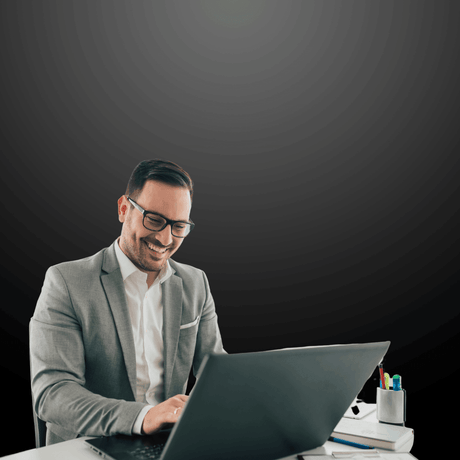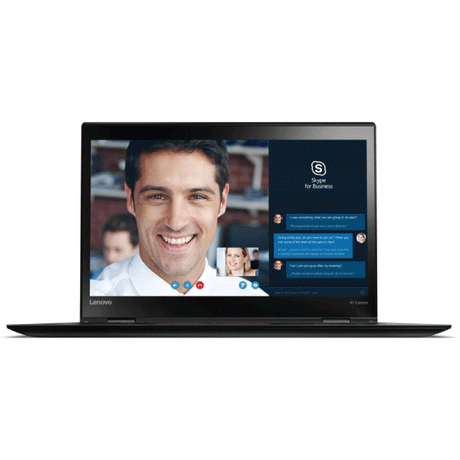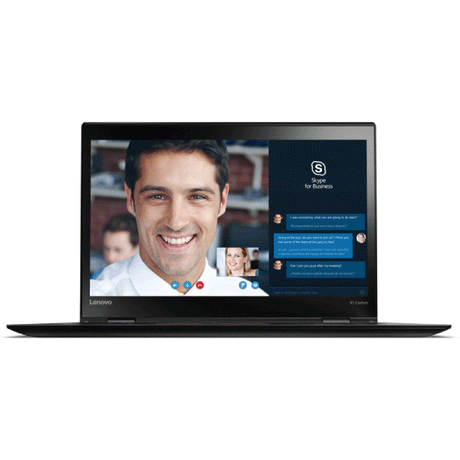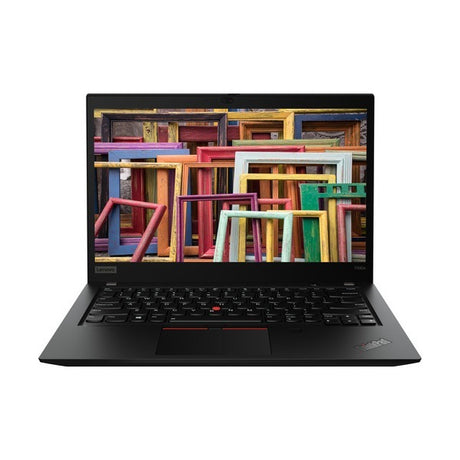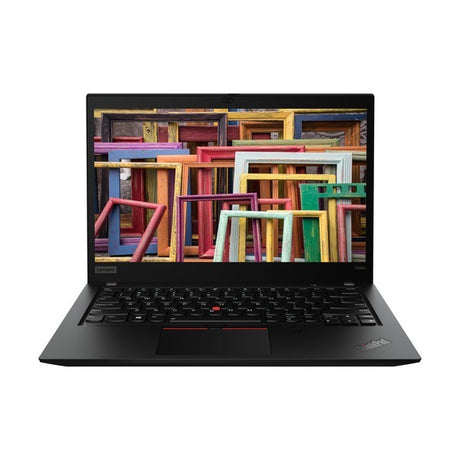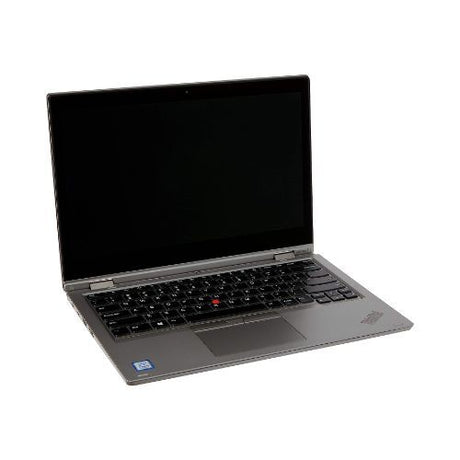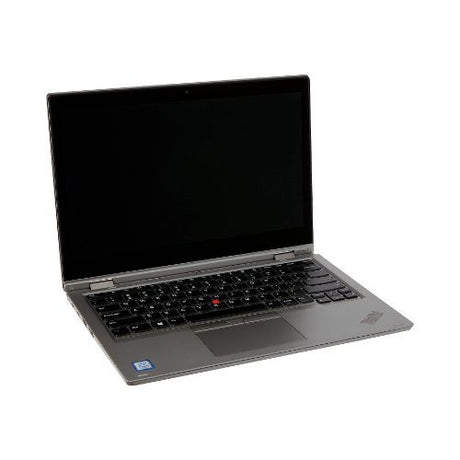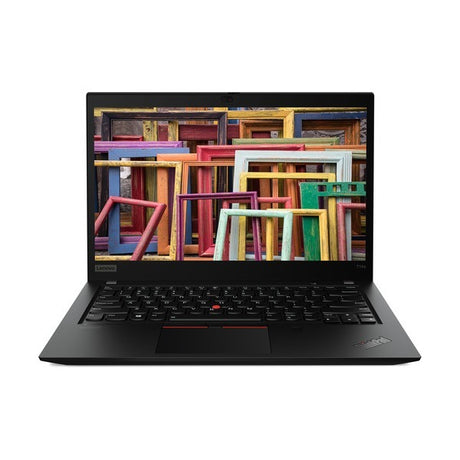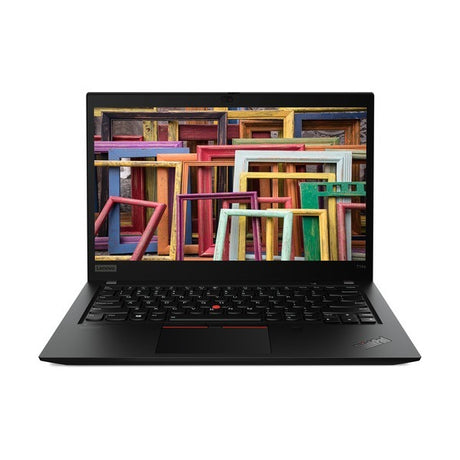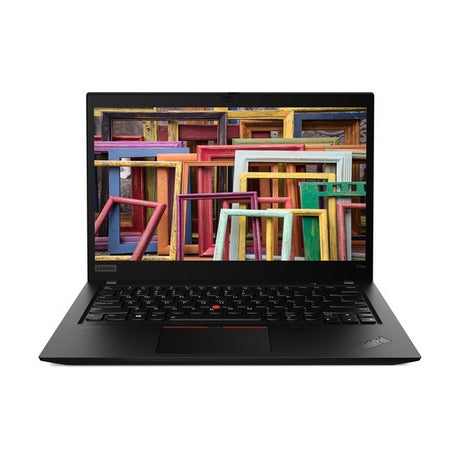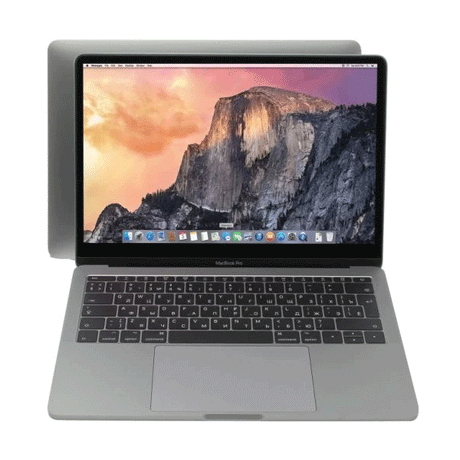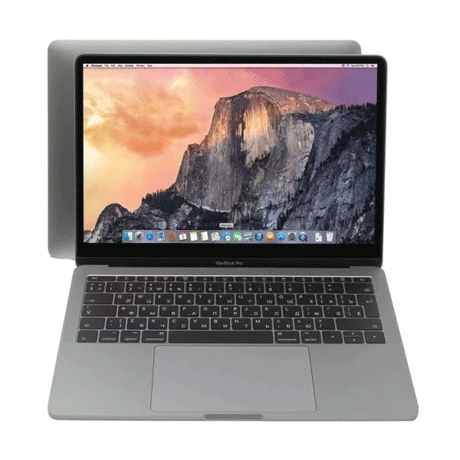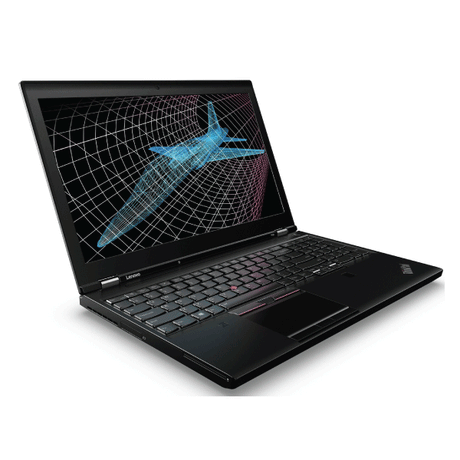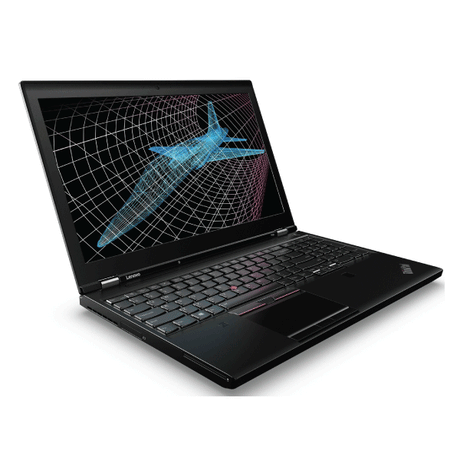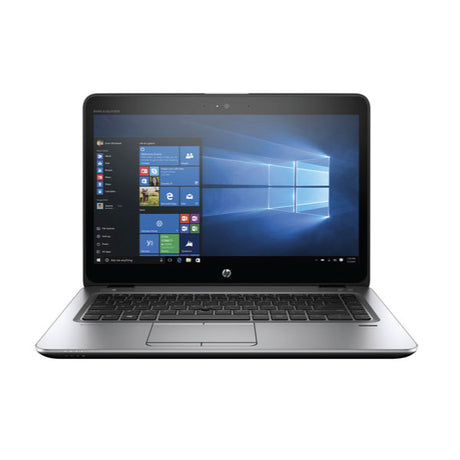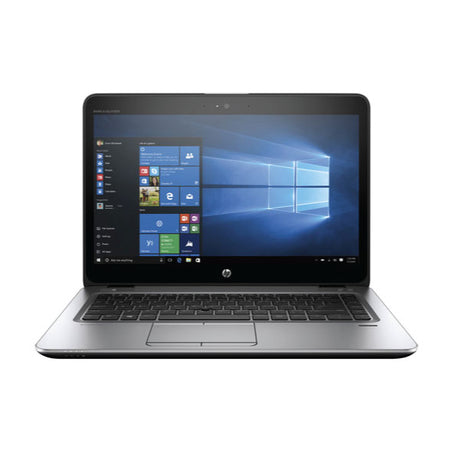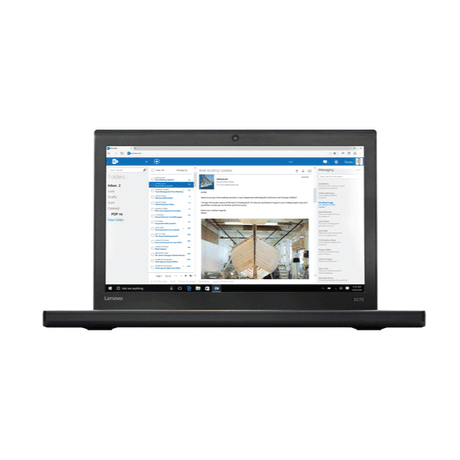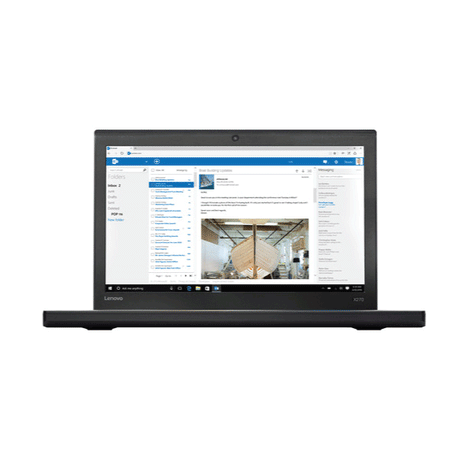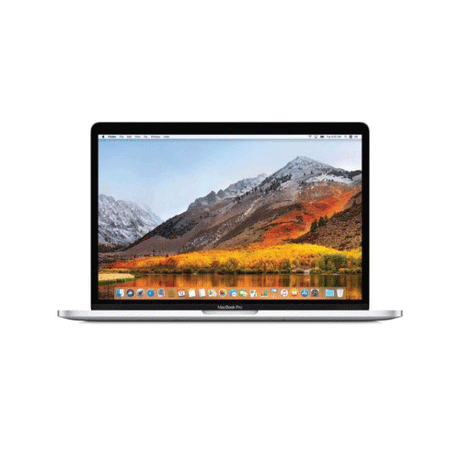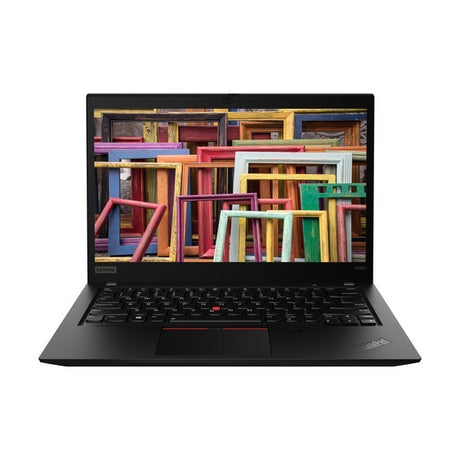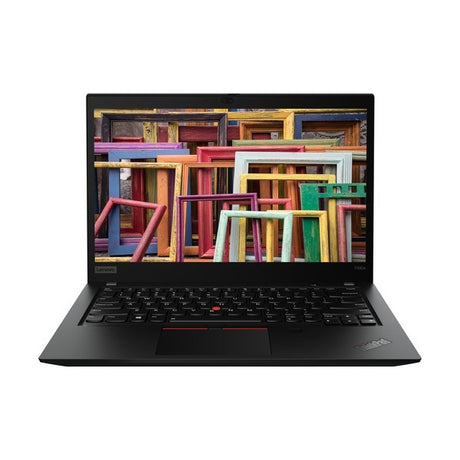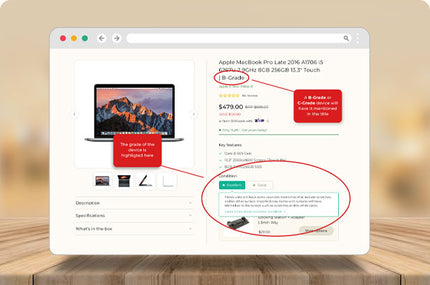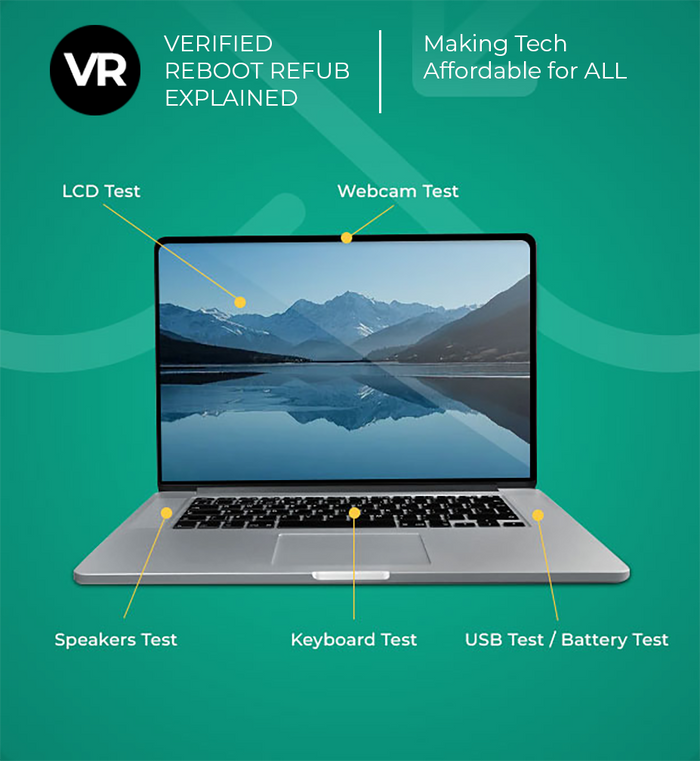Refurbished Laptops by type
BROWSE Laptops by type
Microsoft
Microsoft Surface Pro 4 1724 i5 6300U 2.4GHz 8GB 256GB 12" Touch W10P | 3mth Wty
From $199.00$259.00Unit price /UnavailableVery low stock (3 units)Lenovo
Lenovo ThinkPad X1 Carbon 6th Gen i5 8250U 1.6GHz 8GB 256GB SSD WWAN 14" W11P | 1yr Wty
From $309.00$399.00Unit price /UnavailableIn stock (112 units)Lenovo
Lenovo ThinkPad X1 Carbon G4 i5 6200U 2.3GHz 8GB 256GB SSD 14" W10P | 1yr Wty
From $205.00$269.00Unit price /UnavailableLow stock (8 units)Lenovo
Lenovo ThinkPad T490s i5 8365U 1.6GHz 16GB 256GB SSD W11P 14" FHD | 1yr Wty
From $349.00$459.00Unit price /UnavailableIn stock (61 units)Lenovo
Lenovo ThinkPad X1 Carbon 6th Gen i5 8250U 1.6GHz 8GB 256GB SSD 14" Touch W11P | 1yr Wty
From $349.00$439.00Unit price /UnavailableIn stock (228 units)Lenovo
Lenovo ThinkPad X1 Carbon G9 i5 1135G7 2.4GHz 16GB 512GB 14" Touch W11P | 1yr Wty
From $945.00$1,169.00Unit price /UnavailableIn stock (24 units)Lenovo
Lenovo ThinkPad Yoga L380 i5 8250U 1.6GHz 8GB 256GB SSD W11P 13.3" Touch | 3mth Wty
From $319.00$399.00Unit price /UnavailableVery low stock (1 unit)Lenovo
Lenovo ThinkPad T480 i5 8250U 1.6GHz 16GB 256GB SSD W11P 14" Laptop | 3mth Wty
From $289.00$399.00Unit price /UnavailableIn stock (22 units)Lenovo
Lenovo ThinkPad T450s i7 5600U 2.6GHz 8GB 256GB SSD NO OS 14" Laptop | 3mth Wty
From $199.00$249.00Unit price /UnavailableVery low stock (1 unit)Lenovo
Lenovo ThinkPad X1 Yoga i5 8350U 1.7GHz 8GB 256GB SSD Touch 14" W11P | 1yr Wty
From $279.00$359.00Unit price /UnavailableVery low stock (1 unit)Lenovo
Lenovo ThinkPad X1 Carbon G8 i5 10210U 1.6GHz 16GB 256GB SSD 14" Touch W11P | 1yr Wty
From $649.00$799.00Unit price /UnavailableLow stock (12 units)Lenovo
Lenovo ThinkPad X1 Carbon G8 i7 10510U 1.8GHz 16GB 512GB SSD 14" WQHD W11P | Wty
From $749.00$899.00Unit price /UnavailableVery low stock (5 units)Lenovo
Lenovo ThinkPad L13 Yoga i5 10210U 1.6GHz 8GB 256GB SSD 13.3" Touch W11H | Wty
From $309.00$399.00Unit price /UnavailableIn stock (126 units)Lenovo
Lenovo ThinkPad Yoga L390 i5 8265U 1.6GHz 8GB 256GB SSD W10P 14" Touch | 3mth Wty
From $319.00$399.00Unit price /UnavailableIn stock (21 units)Microsoft
Microsoft Surface Pro 4 1724 i7 6650U 2.2GHz 16GB 512GB 12" W10P | 3mth Wty
From $299.00$369.00Unit price /UnavailableVery low stock (1 unit)Lenovo
Lenovo ThinkPad T480s i5 8350U 1.7GHz 8GB 256GB SSD 14" FHD W11P | 1yr Wty
From $289.00$369.00Unit price /UnavailableIn stock (24 units)Lenovo
Lenovo ThinkPad Yoga L390 i5 8265U 1.6GHz 8GB 256GB SSD W11P 14" Touch | 1yr Wty
From $319.00$399.00Unit price /UnavailableLow stock (12 units)Lenovo
Lenovo ThinkPad T14S Gen 1 Ryzen 5 Pro 4650U 2.1GHz 16GB 256GB SSD 14" W11P | Wty
From $585.00$699.00Unit price /UnavailableLow stock (7 units)HP
HP ProBook X360 11 G4 EE i5 8200Y 1.3GHz 8GB 256GB SSD 11.6" Touch W11P | 3mth Wty
From $309.00$429.00Unit price /UnavailableLow stock (15 units)Apple
Apple MacBook Pro Mid 2017 A1708 i5 7360U 2.3GHz 16GB 256GB SSD 13.3" | 1yr Wty
From $529.00$659.00Unit price /UnavailableVery low stock (5 units)Lenovo
Lenovo ThinkPad P50 E3-1535M 2.9GHz 32GB 512GB SSD + 500GB 15.6" Touch W10P |Wty
From $489.00$599.00Unit price /UnavailableVery low stock (4 units)HP
HP EliteBook 840 G3 i5 6300U 2.4GHz 8GB 256GB SSD W10P 14" FHD Laptop | 1yr Wty
From $149.00$199.00Unit price /UnavailableVery low stock (1 unit)Lenovo
Lenovo ThinkPad X270 i5 7300U 2.6GHz 8GB 256GB SSD W10P 12.5" | 3mth Wty
From $189.00$259.00Unit price /UnavailableVery low stock (1 unit)Apple
Apple MacBook Pro 2018 A1989 i5 8259U 2.3GHz 8GB 256GB SSD 13.3" Touch Bar
From $649.00$759.00Unit price /UnavailableVery low stock (1 unit)Acer
Acer Spin SP513-53N i5 8265U 1.6GHz 8GB 256GB SSD 13.3" Touch W11P | B-Grade
$299.00$399.00Unit price /UnavailableLow stock (16 units)HP
HP ProBook X360 11 G6 EE i5 10210Y 1.6GHz 8GB 256GB SSD 11.6" Touch W11P | 3mth Wty
From $569.00$649.00Unit price /UnavailableLow stock (18 units)Lenovo
Lenovo ThinkPad X390 i5 8365U 1.6GHz 16GB 256GB SSD 13.3" Touch W11P | 1yr Wty
From $309.00$399.00Unit price /UnavailableVery low stock (1 unit)Lenovo
Lenovo ThinkPad T490s i7 8665U 1.9GHz 16GB 256GB SSD W11P 14" Touch | 3mth Wty
From $419.00$499.00Unit price /UnavailableVery low stock (2 units)Lenovo
Lenovo ThinkPad X390 i5 8265U 1.6GHz 16GB 256GB SSD 13.3" Touch W11P | 1yr Wty
From $309.00$399.00Unit price /UnavailableVery low stock (1 unit)Lenovo
Lenovo ThinkPad T490 i5 8365U 1.6GHz 8GB 256GB SSD W11P 14" FHD | 3mth Wty
From $339.00$429.00Unit price /UnavailableLow stock (16 units)Dell
Dell XPS 13 9380 i5 8265U 1.6GHz 8GB 256GB SSD 13.3" W11P | 3mth Wty
From $349.00$429.00Unit price /UnavailableVery low stock (4 units)Microsoft
Microsoft Surface Laptop 3 i5 1035G7 1.2GHz 8GB 256GB 13.5" Touch W11H | 1yr Wty
From $495.00$629.00Unit price /UnavailableLow stock (12 units)
Laptop Categories Explained: Which One Fits Your Lifestyle?
What is a business laptop and which one is best for me?
What is a business laptop and which one is best for me?
A refurbished business laptop is a pre-owned laptop that has been professionally restored to a like-new condition. It's undergone rigorous testing, repair, and cleaning processes to ensure it meets high standards of quality and performance. These laptops often come from businesses that have upgraded their equipment, lease returns, or customer returns that cannot be sold as new.
When selecting the best refurbished business laptop for your needs, consider the following factors:
- Portability: If you travel frequently or work remotely, a lighter laptop with a longer battery life would be ideal. Ultrabooks and slim business laptops are specifically designed for mobility.
- Performance Needs: Assess the software and applications you use daily. If your work involves resource-intensive tasks like video editing or 3D modeling, look for laptops with higher RAM, a powerful processor, and a dedicated graphics card.
- Durability: Business laptops are often built to withstand the rigors of travel and heavy use. Look for models with solid build quality and, if possible, military-grade protection standards.
- Keyboard and Ergonomics: Since you'll likely spend hours typing, a comfortable keyboard and a responsive touchpad are important. Some business laptops also offer additional ergonomic features like pointing sticks or backlit keyboards.
- Connectivity Options: Ensure the laptop has the necessary ports for your peripherals and networking needs. HDMI, USB-C, and Thunderbolt 3 ports, as well as Wi-Fi and Ethernet capabilities, are common requirements.
- Warranty and Support: One of the benefits of buying refurbished is that reputable sellers often provide a warranty. Check the warranty length and what it covers. Customer support is also crucial in case you encounter any issues.
- Budget: Refurbished laptops can offer significant savings. Determine your budget and find the best laptop within that range. Remember that investing a bit more can often get you a laptop that will remain functional and relevant for a longer period.
Popular brands known for their reliable business laptops include Lenovo's ThinkPad, Dell's Latitude, HP's EliteBook, and Apple's MacBook Pro. Each of these has various models catering to different business needs and budgets.
Ultimately, the best refurbished business laptop for you will balance performance, durability, and price to meet your specific work requirements. It's always recommended to purchase from certified refurbishers or directly from the manufacturer to ensure you receive a quality product.
How do you define an everyday laptop, and would be most suitable for my needs?
How do you define an everyday laptop, and would be most suitable for my needs?
An everyday laptop, also known as a general-purpose laptop, is designed to handle a wide range of common tasks such as browsing the internet, using office applications, streaming videos, and engaging in light photo editing. These laptops are typically intended for casual use by students, home users, and professionals who do not require high-end computing power for specialized tasks.When choosing the best everyday laptop for your needs, consider the following criteria:
- Processor: Look for a laptop with a capable processor that can handle your daily tasks without lag. An Intel Core i3 or i5, or their AMD equivalents, are usually sufficient for everyday use.
- Memory (RAM): Aim for at least 4GB of RAM, though 8GB is recommended for smoother multitasking and better overall performance.
- Storage: Decide between a Hard Disk Drive (HDD) and a Solid State Drive (SSD). SSDs are faster and more reliable but can be more expensive. A 256GB SSD is typically a good starting point for most users.
- Display: A comfortable screen size for everyday laptops ranges from 13 to 15 inches, with a resolution of at least 1080p (Full HD) for a clear display.
- Battery Life: Since everyday laptops are often used on the go, look for a model with a battery life of at least 5-6 hours. The longer the battery life, the more flexibility you'll have when away from power outlets.
- Portability: If you plan to carry your laptop frequently, consider its weight and thickness. A lighter and thinner laptop will be easier to transport.
- Build Quality: While everyday laptops may not need to be as rugged as business laptops, decent build quality can help ensure that your laptop withstands daily wear and tear.
- Operating System: Choose an operating system you're comfortable with. Windows 10 or 11 is common, but some prefer the macOS or Chrome OS, depending on their familiarity and ecosystem preference.
- Budget: Everyday laptops can be very affordable. Set a budget that reflects your needs without paying for unnecessary features.
Popular choices for everyday laptops include the Microsoft Surface Go, Dell Inspiron series, HP Pavilion series, Lenovo IdeaPad series, and Apple MacBook Air for those invested in the Apple ecosystem. Chromebooks are also a good option for users who primarily use web applications and are looking for a budget-friendly laptop.The best everyday laptop for you is one that fits your personal usage patterns, preferences, and budget. It should provide a balance of performance, convenience, and affordability, without the bells and whistles required for more specialized computing tasks.
What are the features of a 2-in-1 laptop?
What are the features of a 2-in-1 laptop?
A 2-in-1 laptop, also known as a convertible or hybrid laptop, is a versatile device that combines the features of a traditional laptop with the convenience of a tablet. These laptops come with either a detachable keyboard or a hinge that allows the screen to rotate 360 degrees, enabling users to switch between laptop mode, tablet mode, tent mode, and stand mode.When selecting the best 2-in-1 laptop for your needs, consider the following factors:
- Form Factor: Decide between a detachable design, where the screen completely separates from the keyboard, and a convertible design, where the screen rotates but remains attached. Detachables are more tablet-like, while convertibles tend to be sturdier and offer a traditional laptop experience.
- Processor: Look for a processor that can handle your intended tasks. Intel Core i5 or i7 processors, or their AMD counterparts, are suitable for most users, providing a balance between performance and power efficiency.
- Memory (RAM): Aim for at least 8GB of RAM. This should be sufficient for multitasking and running most applications smoothly.
- Storage: Solid State Drives (SSDs) are preferred for 2-in-1 laptops due to their speed and reliability. A 256GB SSD is usually a good starting point, but if you need more space or are looking to save money, consider a model with a smaller SSD combined with cloud storage.
- Display: A higher-resolution touchscreen display will enhance your experience in tablet mode. Look for at least a Full HD (1920x1080) resolution, and consider factors like brightness, color accuracy, and viewing angles.
- Battery Life: Since 2-in-1 laptops are designed for portability and versatility, long battery life is important. Look for models offering 8 hours or more on a single charge.
- Stylus Support: If you plan to take notes or draw, check if the laptop comes with a stylus or supports one, and whether it meets your needs in terms of pressure sensitivity and latency.
- Portability: Consider the weight and size of the 2-in-1 laptop, especially if you will use it in tablet mode often or carry it around frequently.
- Operating System: Most 2-in-1 laptops run Windows 10 or 11, which is optimized for touchscreen use. However, there are also models with Chrome OS or macOS (although Apple's offerings are not labeled as 2-in-1s, devices like the iPad Pro with a keyboard cover can offer a similar experience).
- Budget: Determine how much you're willing to spend. 2-in-1 laptops can range from budget-friendly options to high-end models.
Popular 2-in-1 laptops include the Microsoft Surface Pro series, which is known for its high-quality build and performance, the HP Spectre x360 with its sleek design and powerful features, and the Lenovo Yoga series, which offers a range of options balancing price and functionality.The best 2-in-1 laptop for you will depend on your specific use case, preferences, and budget. It should provide the flexibility of a tablet when you want it and the power of a laptop when you need it, all while fitting comfortably into your lifestyle and workflow.
What are the characteristics of a gaming laptop and is it right for me?
What are the characteristics of a gaming laptop and is it right for me?
A gaming laptop is a high-performance computer designed specifically for playing video games. These laptops are equipped with powerful hardware that can handle the intense graphical and processing demands of modern games. They typically feature high-end CPUs, dedicated graphics cards, fast and ample RAM, and SSDs for quick data access and storage.When choosing the best gaming laptop for your needs, consider the following aspects:
- Graphics Card (GPU): The GPU is the heart of a gaming laptop. Look for the latest NVIDIA GeForce RTX or AMD Radeon RX series for the best gaming experience. The higher the model number, the better the performance.
- Processor (CPU): A powerful processor is crucial for gaming. Intel Core i7 or i9, or AMD Ryzen 7 or 9, are recommended for optimal gaming performance.
- Memory (RAM): Games can be RAM intensive, so aim for at least 16GB. If you plan to stream or run other applications simultaneously, 32GB may be a better choice.
- Storage: Solid State Drives (SSDs) offer faster game load times and overall system responsiveness. Look for at least a 512GB SSD or a combination of SSD for the operating system and games, with an HDD for additional storage.
- Display: A good gaming experience requires a high-quality display. Look for a minimum of Full HD (1920x1080) resolution, with a high refresh rate (120Hz or higher) to ensure smooth gameplay. Some gamers prefer larger screens or higher resolutions like QHD or 4K.
- Build Quality and Cooling: Gaming laptops can generate a lot of heat. A well-built laptop with excellent cooling systems will maintain performance and extend the lifespan of the components.
- Keyboard: A comfortable, responsive keyboard with customizable backlighting can enhance your gaming experience, especially during long sessions.
- Battery Life: Gaming laptops are known for their short battery life due to the powerful hardware. While gaming, you'll likely need to be plugged in, but consider battery life if you plan to use the laptop for other tasks.
- Portability: High-performance gaming laptops tend to be heavier and thicker. If you plan to carry your laptop often, look for a more portable model, although this may mean compromising on some performance.
- Budget: Gaming laptops can be expensive, with high-end models costing several thousand dollars. Determine your budget and balance it with the performance you need.
Popular gaming laptop brands include Alienware, ASUS ROG (Republic of Gamers), MSI, Acer Predator, Razer Blade, and HP Omen. Each of these offers various models that cater to different performance levels and budgets.The best gaming laptop for you will depend on the types of games you want to play, your performance expectations, and your budget. If you play graphically intensive AAA games, investing in a laptop with a top-tier GPU and high refresh rate display is important. For casual gaming, a mid-range laptop might suffice. Always consider future-proofing your purchase, as games continue to become more demanding over time.
What features distinguish an ultrabook laptop, and which model would be the optimal choice for my needs?
What features distinguish an ultrabook laptop, and which model would be the optimal choice for my needs?
An ultrabook is a category of thin, lightweight, and high-performance laptops that adhere to specific standards set by Intel. These laptops typically prioritize portability without compromising on processing power, making them ideal for professionals and users who need a capable machine on the go. Ultrabooks come with long battery life, fast storage solutions like SSDs, and a sleek design.When deciding on the best ultrabook for your needs, consider the following factors:
- Processor: Look for a recent-generation Intel Core i5 or i7 processor, which will provide you with a smooth and efficient performance for both work and leisure activities.
- Memory (RAM): A minimum of 8GB RAM is recommended, but 16GB is ideal if you plan on multitasking or using more demanding applications.
- Storage: Ultrabooks usually feature SSDs for storage due to their fast read/write speeds, which contribute to the overall responsiveness of the system. A 256GB SSD is typically the baseline, but 512GB or more is preferable if you handle large files.
- Display: A high-quality display is important, especially since ultrabooks often feature smaller screens. Look for a Full HD (1920x1080) resolution or higher, and consider additional features like anti-glare coatings and IPS technology for better viewing angles.
- Build Quality: Ultrabooks are designed to be portable, so a sturdy build is essential. Materials like aluminum or carbon fiber are common for durability while keeping the device lightweight.
- Battery Life: One of the key advantages of an ultrabook is its battery life. Look for models that offer at least 8 hours of battery life to ensure you can work through a full day without needing to recharge.
- Portability: The hallmark of an ultrabook is its thin and light design. Check the weight and thickness to ensure that the device is comfortable to carry around.
- Connectivity: Despite their slim profiles, many ultrabooks still offer a good range of ports. Consider your needs for USB, HDMI, Thunderbolt, and other connections, as well as wireless connectivity options like Wi-Fi 6 and Bluetooth.
- Operating System: Most ultrabooks run Windows 10 or Windows 11, but there are also premium options available with macOS, such as the MacBook Air, which fits the ultrabook criteria.
- Budget: Ultrabooks can be more expensive than standard laptops due to their premium build and advanced features. Determine your budget and find the best option within that range.
Popular ultrabook models include the Dell XPS 13, HP Spectre x360, Lenovo Yoga series, Apple MacBook Air, and ASUS ZenBook series. Each of these models offers a balance of performance, battery life, and portability.The best ultrabook for you will fit your specific needs in terms of performance, design, and budget. If you're a business professional who travels frequently, you might prioritize weight and battery life. If you're a creative professional, you might look for the best display quality and a powerful processor. Be sure to choose an ultrabook that aligns with your primary use case and offers the right combination of features for your lifestyle.
What is a workstation laptop and which one is best for me?
What is a workstation laptop and which one is best for me?
A workstation laptop is a high-end, professional-grade computer designed for demanding computing tasks that require more power than what a standard laptop offers. These laptops are built with top-tier components, including advanced processors, high-end graphics cards, substantial memory, and large storage capacities. They are engineered to run complex applications, such as 3D modeling, large-scale data analysis, video editing, CAD (Computer-Aided Design), and other CPU or GPU-intensive workloads.When choosing the best workstation laptop for your needs, you should consider the following factors:
- Processor (CPU): Opt for a powerful processor that can handle multitasking and demanding applications. Intel Xeon or Core i7/i9 H-series, or AMD Ryzen 7/9 or Threadripper, are suitable choices for workstation laptops.
- Graphics (GPU): A high-quality, professional-grade dedicated graphics card, such as NVIDIA Quadro or AMD Radeon Pro, is essential for tasks that require precise graphics rendering and computational work.
- Memory (RAM): Workstation tasks often require a lot of memory. Look for laptops with at least 16GB of RAM, but 32GB or more is recommended for more intensive work.
- Storage: Solid State Drives (SSDs) are preferred for their speed and reliability. Look for NVMe SSDs with at least 512GB of storage. If you work with large files, consider 1TB or more, or additional HDD storage for archiving.
- Display: A high-resolution display with accurate color reproduction is important, especially for visual work like video editing or CAD. Look for a laptop with a 4K or QHD display that covers a wide color gamut and offers good brightness levels.
- Build Quality: Workstation laptops should have a robust build to withstand the rigors of professional use. They often come with certifications for durability and reliability, such as MIL-STD 810G.
- Cooling System: Powerful components generate more heat, so an efficient cooling system is crucial to maintain performance and prevent overheating.
- Battery Life: While workstation laptops are not known for long battery life due to their powerful hardware, look for a model that offers the best battery life possible within your requirements.
- Portability: Workstation laptops are typically bulkier and heavier than other laptops due to their powerful components and cooling systems. If portability is a concern, look for a lighter model, but be aware this may come with some performance trade-offs.
- Budget: Workstation laptops are an investment, often carrying a premium price tag. Determine your budget and consider the laptop as a long-term investment in your productivity.
Popular workstation laptop models include the Dell Precision series, HP ZBook series, Lenovo ThinkPad P series, and the Apple MacBook Pro for those requiring macOS. Each of these models offers a range of configurations to suit various professional needs and budgets.The best workstation laptop for you will depend on the specific demands of your profession and the intensity of the applications you use. It should provide the reliability and performance necessary to handle your work efficiently, while also fitting within your budget and any portability requirements you might have. Always consider the future-proofing aspect as well, opting for a laptop that can accommodate the evolving demands of your work.
What is the definition of a netbook laptop ?
What is the definition of a netbook laptop ?
A netbook laptop is a small, lightweight, and portable computing device designed for general use like web browsing, word processing, and streaming media. Netbooks typically have smaller screens, ranging from 7 to 12 inches, and less powerful hardware compared to traditional laptops. They are known for their long battery life and often come without CD/DVD drives to maintain their compact size.When deciding which netbook is best for you, consider the following:
- Usage: If you're looking for a device primarily for internet-based tasks, document editing, and media consumption, a netbook can be a good choice.
- Portability: Netbooks are ideal for those who travel frequently or need a lightweight device for commuting due to their small size and light weight.
- Battery Life: One of the main advantages of a netbook is its extended battery life. Look for models that offer several hours of use on a single charge.
- Operating System: Most netbooks run on Windows or Linux, with some using Chrome OS. Choose an OS you're comfortable with and that supports the applications you need.
- Performance: While netbooks are not designed for heavy computing tasks, they should still offer smooth performance for basic activities. Check the processor speed, RAM, and storage space.
- Connectivity: Ensure the netbook has the necessary ports and wireless connectivity options for your peripherals and internet access.
- Budget: Netbooks are generally more affordable than laptops. Determine your budget and find the best device within that range.
Popular netbook models have included the ASUS Eee PC and the HP Mini. While traditional netbooks are less common now, many of the same use cases are served by modern, inexpensive laptops and Chromebooks, which offer similar portability and ease of use.Ultimately, the best netbook for you will align with your specific needs for mobility, battery life, and basic computing tasks, all within your budget. Keep in mind that netbooks are not suitable for resource-intensive tasks like gaming or video editing. If you need more power, consider looking for an ultrabook or a full-sized laptop.